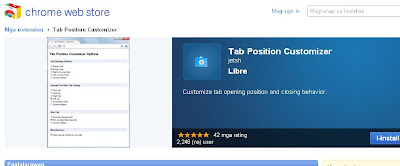Chrome Extensions
You may also add some addson on your google browser by clicking on of the adds on on the selection.
After you choose, click Install to install on the upper right corner of your Google Browser.
Online Technical Support
Monday, May 30, 2011
How to Download Google Chrome
Google Chrome™ is the best browser because it is owned by Google™ and we all know that google is a largest search engine in the world.
I recommend Google Chrome as your browser because it is fast and very convenient to use.
Download Google Chrome.
It is Fastest very easy to load and very easy to search and it is also powered by Google Search™.
I recommend Google Chrome as your browser because it is fast and very convenient to use.
Download Google Chrome.
It is Fastest very easy to load and very easy to search and it is also powered by Google Search™.
How to Make Google Account on Gmail
First go to Google Mail
Click create an account.
Fill up the information on page.
And Finally you have a google mail account.
This account is very important. Google mail account is more broad that other mail account.
Benefits of Google Mail
Click create an account.
Fill up the information on page.
And Finally you have a google mail account.
This account is very important. Google mail account is more broad that other mail account.
Benefits of Google Mail
- Lots of space than other mail account
- Less Spam
- Mobile Access
How to Advertise on Google Adwords
First go to Adwords to acquire new customers on advertising on Google.
Second Enter your Google Account and Sign in
Google Adwords makes your website find easier by advertising your page on the other page.
I recommend to go in Adwords on Advertising because google is globally and the largest search engine in the world.
How to Earn Money on Google Adsense.
Create a website. Post some adsense on your site by customizing on the design of your page.
For further information go here: Adsense Support
Adsense helps people who wants to earn money trough online.
What are you waiting for ? Go and Create a website or Blog and place adsense on your site and get earn TODAY!
Jeffrey Milanes,
Thank's Adsense You Rock !
For further information go here: Adsense Support
Adsense helps people who wants to earn money trough online.
What are you waiting for ? Go and Create a website or Blog and place adsense on your site and get earn TODAY!
Jeffrey Milanes,
Thank's Adsense You Rock !
Sunday, May 29, 2011
How to Resize the Share button on your blog
Normal Share button view.
To Resize your Share button go "Here"
Then Click "Get AddThis" after you select the options.
Click Grab button to copy the code.
Click Grab button to copy the code.
Click the Design button on the upper right corner of your blog.

Go to Posting and Edit you post by clicking Edit Post and Click Edit HTML on the lower corner or upper corner of your code in html you paste the code that you grab on code navigation on addthis.
Finally you will see the Button on you blog. Happy Blogging :)

How to add share buttons to Blogger
First Step: Go to Design button
Second Step: Click Edit on Blog Post then check the share button on the pop out screen.
Subscribe to:
Posts (Atom)